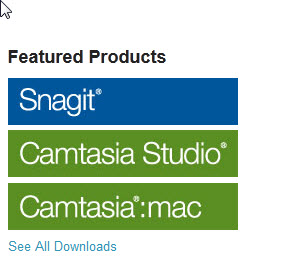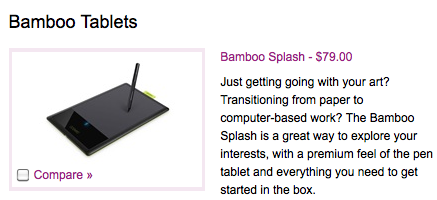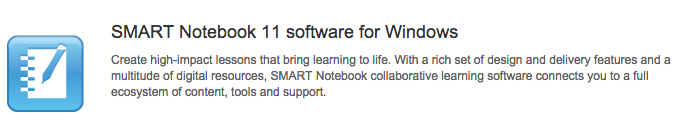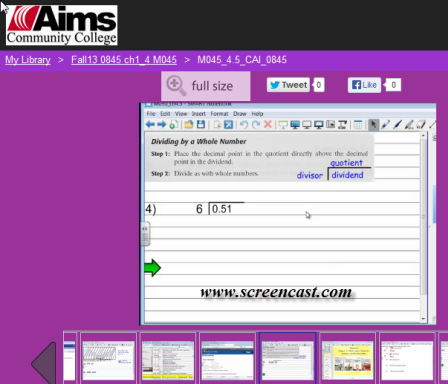|
Ray Brown, Professor |
|||||
| Aims Online Login |
||||||
Digital Natives |
||||||
| Spr16 F2F Classes |
|---|
| M055 M-R 1110-1200 |
| Spr16 CAI Classes |
| MML Information CAI |
| M050 MWF 0910-1025 |
| M055 M-R 1310-1400 |
| Gene Cross's Notes |
| Archived Lectures |
| MyMathLab Classes |
| MyMathLab Infomation |
| Math055 Online/Hybrid Ray Brown |
| Resources |
| Hangout Instructions |
| Ray's Google Hangout |
| Amanda's Google Hangout |
| interactmath.com (practice problems) |
| Khan Academy Math videos |
| Other Resources |
| Lecture Capture Presentation eLCC Spr10 |
| CoADE 2012Presentation |
| Feedback-2013 CoADE Presentation |
| Frontier Spelling Lists |