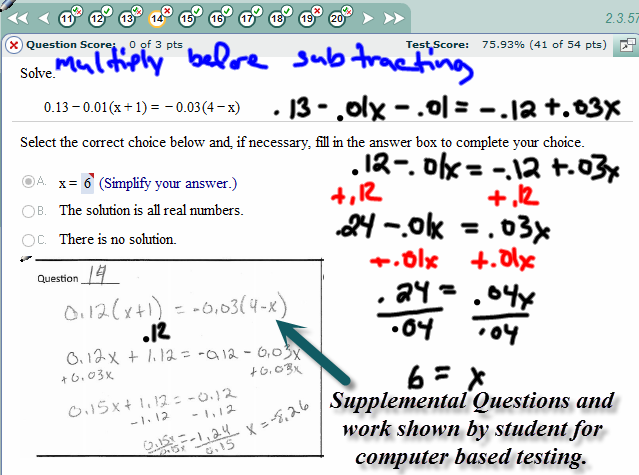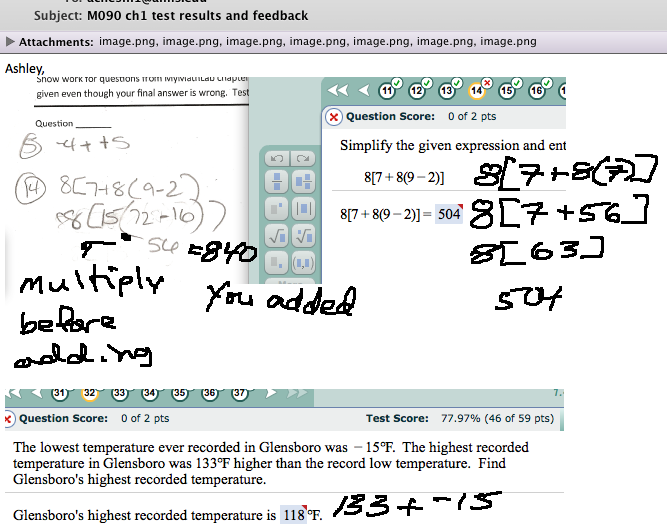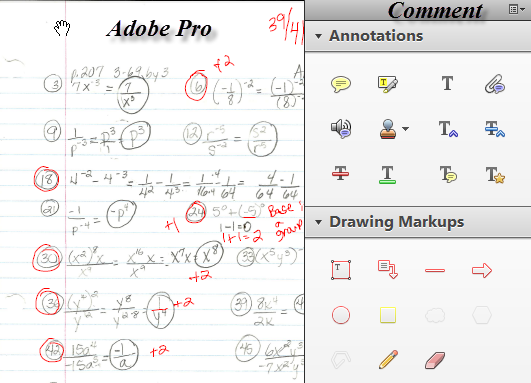Snagit |
|||
|---|---|---|---|
Below is an example extracted from an email of feedback provided to a student using Snagit. Snagit allows the instructor to annotate an image captured from the computer screen or other image file opened with the Snagit editor. Camtasia is used for audio/video capture rather than image capture. This image can be embedded into an email or other document and sent to the student for review. So that students can show work and receive partial credit, an answer sheet with supplemental questions is given to the student by the testing proctor. To view the full email, click the image below. |
 |
||
|
|||
Online students are required to have a minimum score on a chapter quiz before continuing on in their course work. This ensures that students have the perquisite basic skills in the early sections of the chapter. Students can submit their work for review and guidance in understanding the material. Images can be sent back to the student after being annotated or combined into one PDF file for emailing. Adobe Pro allows for combing images into a PDF and allows marking up of PDF files. Click the image below to see the full PDF returned to the student. (Example email) |
|||
|
|||
|
|||
Adobe Pro offers the ability to annotate or markup PDF files by using comment options. This can be typed text or freehand drawings. Students can submit PDF files if they have access to a scanner or a tablet application that converts images to PDF files. Click on the image to see the full PDF file. Feedback can be emailed directly from Adobe Pro. |
|||
|
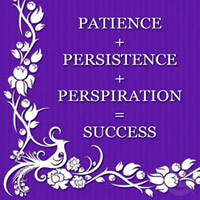 |
||
|
Ray Brown, Professor |
|||||
| Aims Online Login |
||||||
Digital Natives |
||||||
| Spr16 F2F Classes |
|---|
| M055 M-R 1110-1200 |
| Spr16 CAI Classes |
| MML Information CAI |
| M050 MWF 0910-1025 |
| M055 M-R 1310-1400 |
| Gene Cross's Notes |
| Archived Lectures |
| MyMathLab Classes |
| MyMathLab Infomation |
| Math055 Online/Hybrid Ray Brown |
| Resources |
| Hangout Instructions |
| Ray's Google Hangout |
| Amanda's Google Hangout |
| interactmath.com (practice problems) |
| Khan Academy Math videos |
| Other Resources |
| Lecture Capture Presentation eLCC Spr10 |
| CoADE 2012Presentation |
| Feedback-2013 CoADE Presentation |
| Frontier Spelling Lists |