Explain Everything |
|||
|---|---|---|---|
Explain Everything - Currently the application is available for iOS, Android and Windows. The web site, http://www.explaineverything.com/ has more information on the application. There is an iBook user manual that can be downloaded. |
|||
| |
|||
Using a stylus on the iPad, feedback can be provided to students using Explain Everything. This includes marking up "Ask Instructor" questions sent from students using MyMathLab and feedback on quizzes. You can record the iPad screen using Explain Everything and create video that can be shared with students when more explanation is need than text or writing will provide. |
|||
Static images can also be marked up and annotated as needed to provide detailed feedback.
|
|||
| Video can be created and uploaded to Cloud storing for sharing. Creates Mp4 video.
|
|||
iAnnotate |
|||
More information on the iAnnotate application can be found at: http://www.branchfire.com/iannotate/ . The applications contains numerous features to markup and annotate files. |
|||
Used to markup PDF files, images and Word documents. Homework that is scanned by students, test and homework keys, and publisher resource material. |
|||
iAnnotate allows instructors to provide feedback on PDF's, MS Word Documents and images. I have only used it only for PDF's. There is a variety of tools available in the application to markup and annotate PDF's. Online/Hybrid students take tests on campus and are have a few paper based questions to answer. Included with the paper based questions is an answer sheet where students can show work from their computer based questions. Partial credit is available to students if they show work that includes an understanding of the problem and/or concepts presented in the problem. (Example questions and answer sheet) |
|||
 |
|||
Scanner Pro |
|||
Scanner Pro allows the user to create PDF from images scanned by the iPad. These images are generally of better quality than a camera image and the application can create a multiple page document. The application can be linked to the cloud for document storage. From Miss Julia by August Strindberg. |
|||
 |
|||
Puffin is a cloud based browser that allows iPads users to interact with the Adobe Flash based programming that is used in MyMathLab. More information on the browser is available at: http://www.puffinbrowser.com/ . |
|||
Splashtop - While not used for student feedback, this application can be used in the classroom to allow instructors to move throughout the classroom with an iPad while still interacting with the computer used to present material. Instructors can write on an interactive whiteboard directly from the iPad. Software needs to be installed on the computer and linked to the application on iPad. Devices must be on the same wireless network. Using a stylus on the iPad instructors can write directly on the whiteboard. It is difficult to write neatly using the program because of a slight delay and the small screen on the iPad. More information on the program can be found at: http://www.splashtop.com/ . |
|||
|
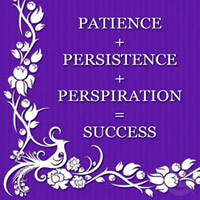 |
||
|
Ray Brown, Professor |
|||||
| Aims Online Login |
||||||
Digital Natives |
||||||
| Spr16 F2F Classes |
|---|
| M055 M-R 1110-1200 |
| Spr16 CAI Classes |
| MML Information CAI |
| M050 MWF 0910-1025 |
| M055 M-R 1310-1400 |
| Gene Cross's Notes |
| Archived Lectures |
| MyMathLab Classes |
| MyMathLab Infomation |
| Math055 Online/Hybrid Ray Brown |
| Resources |
| Hangout Instructions |
| Ray's Google Hangout |
| Amanda's Google Hangout |
| interactmath.com (practice problems) |
| Khan Academy Math videos |
| Other Resources |
| Lecture Capture Presentation eLCC Spr10 |
| CoADE 2012Presentation |
| Feedback-2013 CoADE Presentation |
| Frontier Spelling Lists |


