Google Hangout allows interaction in real-time via the Internet. Students may be required to meet your instructor in real-time via the Internet. You can access Google Hangouts to ensure everything is working. To meet with your instructor, make sure you have arranged a time to meet by emailing your instructor or using a scheduling tool. |
|||
|---|---|---|---|
|
Use the link at www.raytoteach.com to begin the sign-in process.
|
||
 |
All students have a Google account so you will be directed to sign-in to Google using your Aims email address and Aims password. |
||
 |
After signing into Google, you will need to sign into Aims using your User Name and password. Username is the first part of your email. |
||
Allow Google access to your browser to download add-on’s as needed. Join the Hangout. You can text chat with your instructor or use a microphone to talk. Your instructor may screen share with you allowing you to work together. |
|||
 |
|||
|
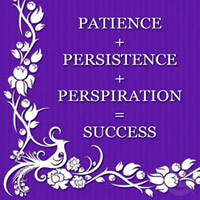 |
||
|
Ray Brown, Professor |
|||||
| Aims Online Login |
||||||
Google Hangout - PDF |
||||||
| Spr16 F2F Classes |
|---|
| M055 M-R 1110-1200 |
| Spr16 CAI Classes |
| MML Information CAI |
| M050 MWF 0910-1025 |
| M055 M-R 1310-1400 |
| Gene Cross's Notes |
| Archived Lectures |
| MyMathLab Classes |
| MyMathLab Infomation |
| Math055 Online/Hybrid Ray Brown |
| Resources |
| Hangout Instructions |
| Ray's Google Hangout |
| Amanda's Google Hangout |
| interactmath.com (practice problems) |
| Khan Academy Math videos |
| Other Resources |
| Lecture Capture Presentation eLCC Spr10 |
| CoADE 2012Presentation |
| Feedback-2013 CoADE Presentation |
| Frontier Spelling Lists |

